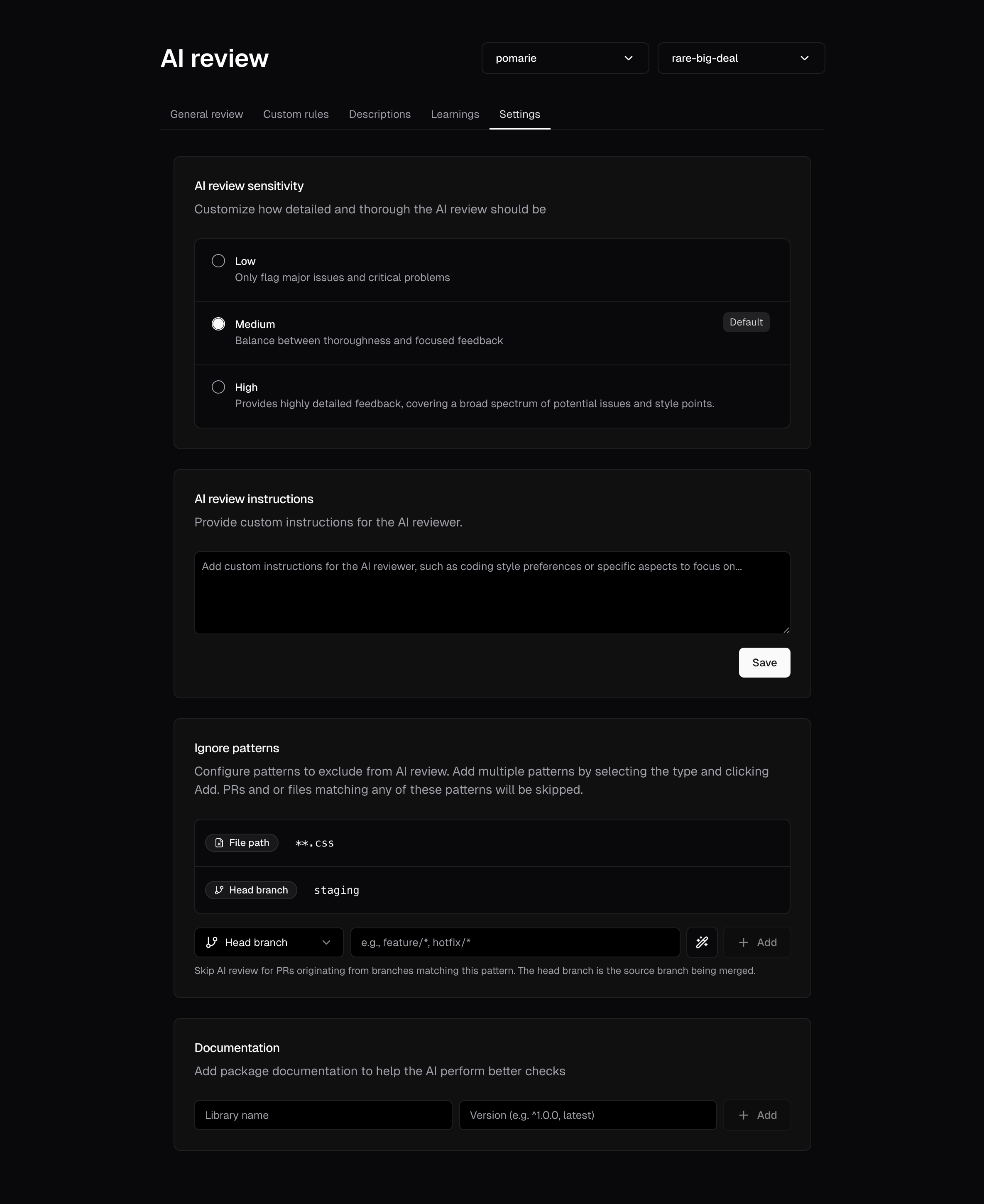
Configurable options
AI review settings can be configured for individual repositories or globally for all repositories
in an installation. To update settings for all repositories at once, select “All repositories”
from the repository picker before making changes.
-
Review instructions
- Provide general guidelines for the AI in plaintext.
-
Library & framework versions
- Specify or override detected versions (e.g., React 18, Django 4) to improve suggestion accuracy.
- Note that, by default, cubic will try to automatically detect the common libraries and versions they use to ensure that it tailors its reviews to those specific ones.
-
Ignore patterns
Define comprehensive patterns to control which pull requests and files are reviewed:
- File path patterns: Skip files or directories matching glob patterns (e.g.,
dist/,*.test.ts) - Head branch patterns: Ignore PRs from specific branches (e.g.,
feature/*,hotfix/*) - Base branch patterns: Skip PRs targeting certain branches (e.g.,
staging,develop) - PR label patterns: Bypass review for PRs with specific labels (e.g.,
wip,skip-review) - PR title patterns: Ignore PRs with titles matching patterns (e.g.,
Draft:*,WIP:*)
- File path patterns: Skip files or directories matching glob patterns (e.g.,
-
Exclude generated files
For large repositories, you can tell cubic to ignore files that don’t require review. This is handy for:
- Data files that don’t need to be reviewed
- Auto‑generated code produced by build or code‑gen tools
- Any other files that would make a pull request too large for cubic to process
.gitattributesfile:Files marked aslinguist-generatedwill be:- Automatically collapsed in GitHub pull request views
- Skipped entirely during cubic’s code review
-
Automatic PR approval
- When enabled, cubic will automatically approve pull requests when no issues are found
- Disabled by default to prevent bypassing branch protection rules
- Only available when general AI review is enabled
- Disabled: cubic only comments on PRs, never approves
- Low-risk only: Approves when no issues are found and cubic determines the PR is low-risk
- Always: Approves any PR with no issues, regardless of risk level
- Custom: Define your own criteria via a custom prompt. For example, only approve documentation changes while requiring human review for source code modifications
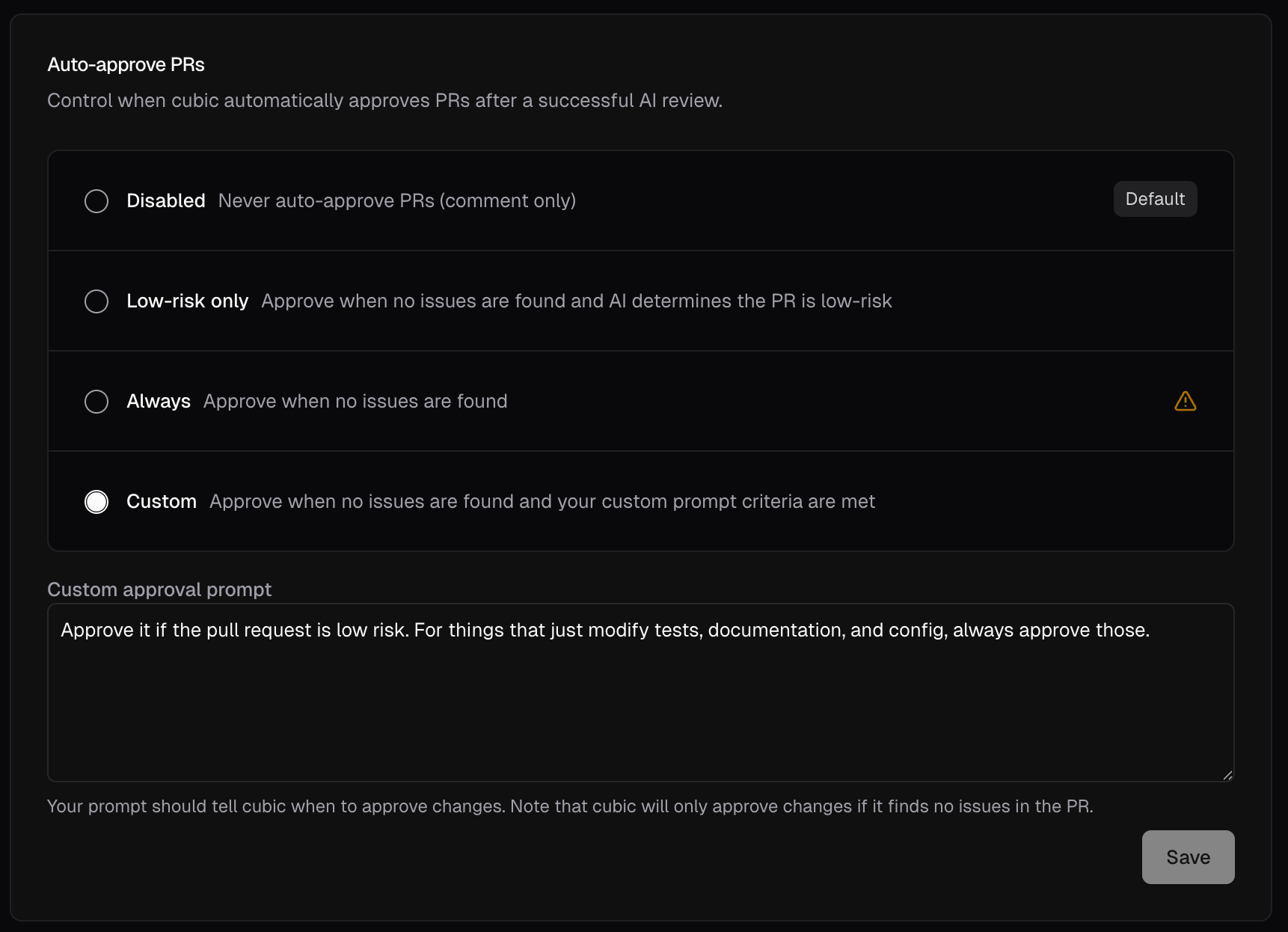
-
Review incremental commits
- When enabled, cubic reviews new commits pushed to open pull requests
- Only new issues are posted as comments; previously flagged issues are not repeated
-
Auto-resolve threads when addressed
- When enabled, cubic automatically resolves GitHub review threads after detecting the issue has been addressed in a subsequent commit
- Enabled by default for new installations
-
Merge confidence summary
- Adds a 1-5 confidence score to cubic’s reviews, helping you assess the risk of merging a pull request
- The score considers factors like test coverage, code complexity, and potential regressions
- Disabled by default
-
Review draft pull requests
- When enabled, cubic reviews draft PRs immediately when opened
- Get early feedback while still working on your changes
- Disabled by default
PR description settings
Control how AI generates PR descriptions for your repository through the dedicated Descriptions tab.Available options
-
PR description generation toggle
- Enable or disable automatic PR description generation for new pull requests
- When enabled, cubic generates descriptions when PRs are opened
-
Custom instructions
- Provide specific guidelines for how PR descriptions should be formatted
- Instructions are applied to all AI-generated descriptions in the repository
- Leave empty to use cubic’s default description format
Next steps
- Interactive comments: Refine the AI’s suggestions directly within PR comments.
- Custom agents: Create domain-specific checks to expand beyond general analysis.