Selected repositories
You can select the repositories you want to review in the Pull request dashboard by clicking the Select repositories button.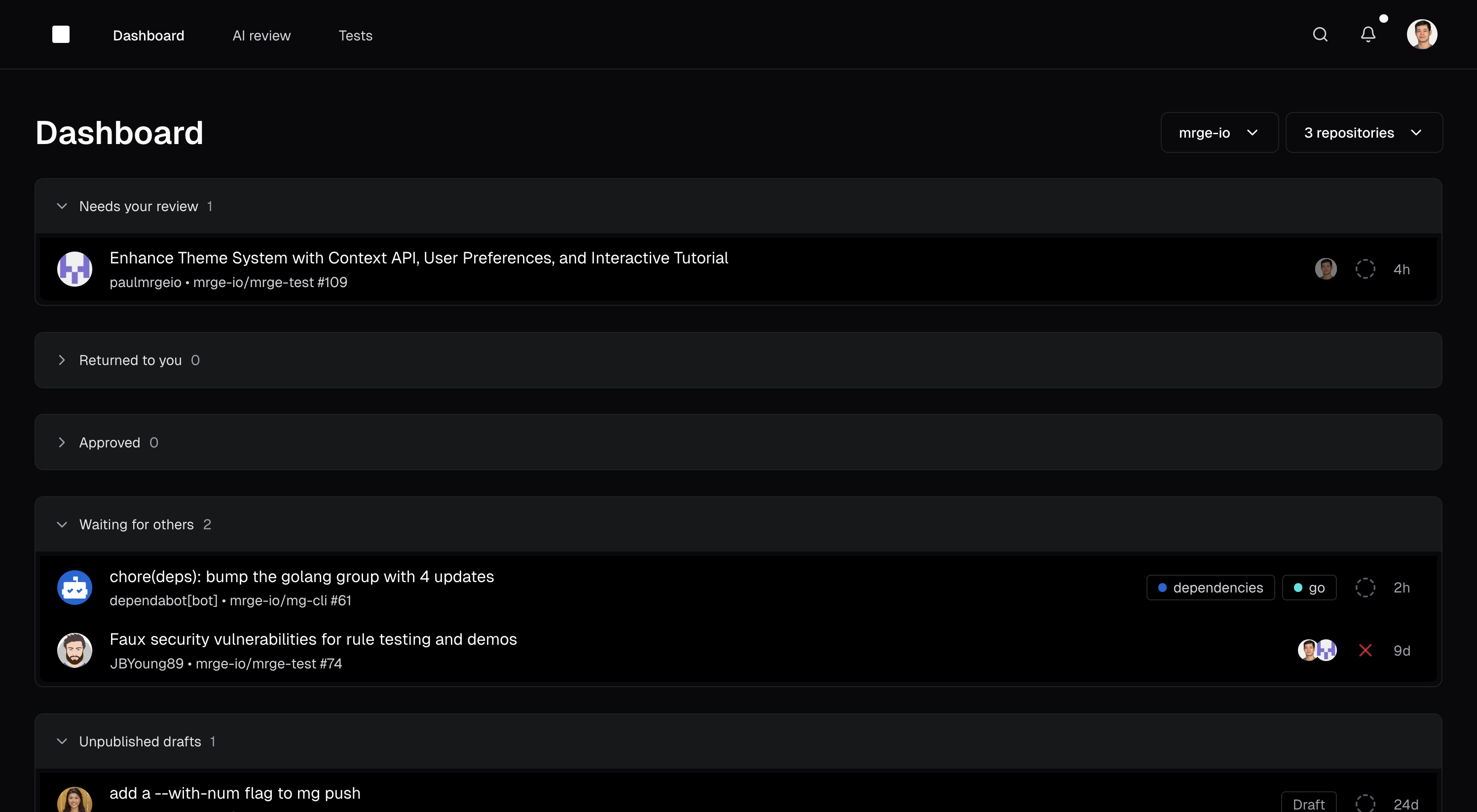
Inbox sections
cubic provides six standard sections in your inbox:- Needs your review: PRs awaiting your review or approval.
- Approved: PRs you’ve approved, pending further action.
- Returned to you: PRs requiring additional changes or action from you.
- Waiting for others: PRs that require review or changes from others.
- Drafts: PRs in draft status.
- Recently merged: PRs currently merging or recently merged.
Searching pull requests
Quickly search for specific PRs across all synchronized repositories using fuzzy search capabilities that include:- PR title
- PR description
- Author details