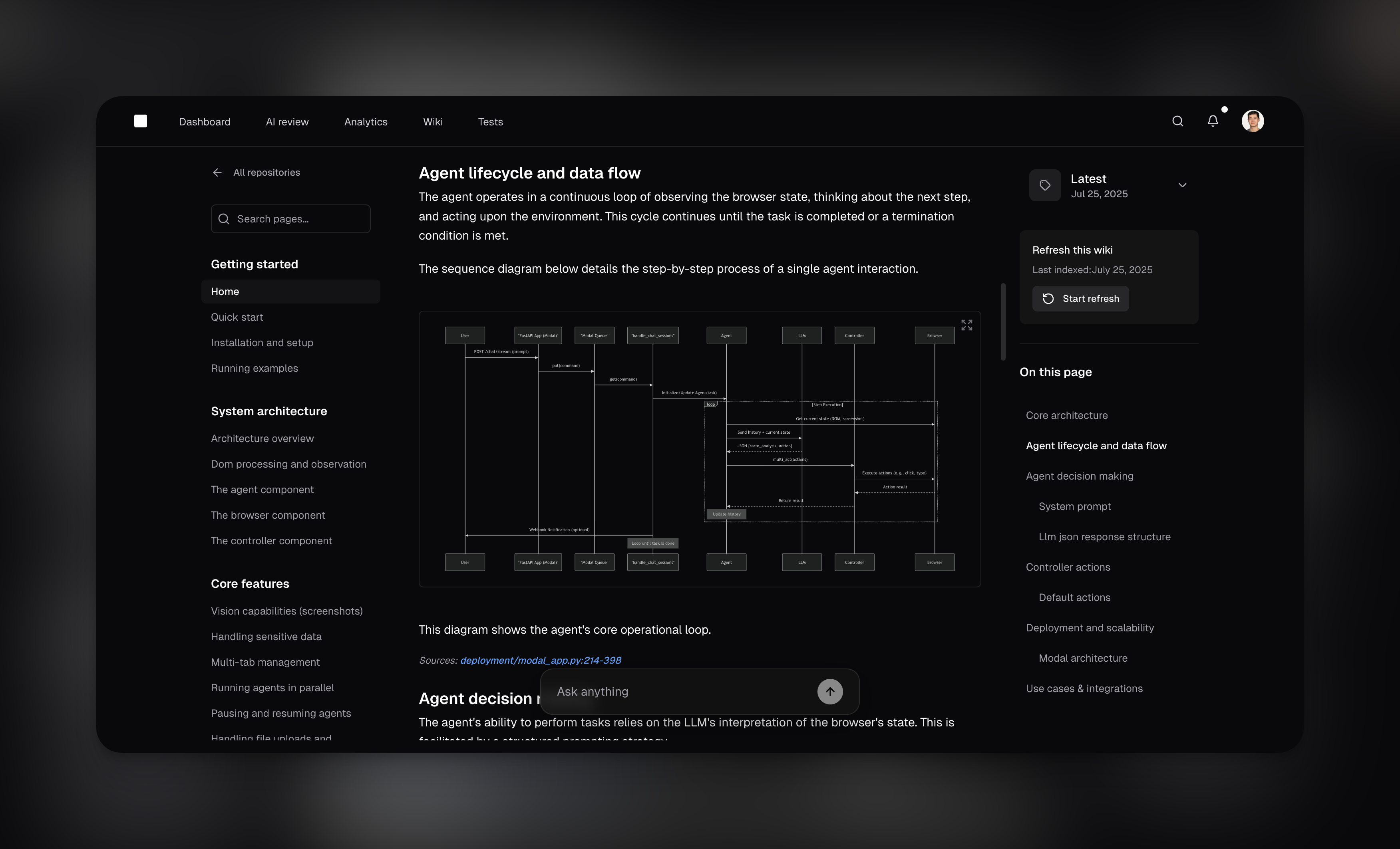
Getting started
Navigate to Wiki
Go to cubic.dev/wiki or click Wiki in the main navigation.
Generate documentation
Select a repository and click Generate. cubic analyzes your codebase and creates
documentation in about 3 minutes.
Auto-refresh
Keep your wiki documentation automatically up to date without manual intervention. When enabled, cubic periodically regenerates your wiki to reflect the latest code changes. Auto-refresh is available on paid plans. You can still manually refresh any wiki at any time using the refresh button in the sidebar.Custom instructions
Add custom instructions to guide how your wiki is generated (for example, “Focus on API docs” or “Write for beginners”). Open the ••• menu on a wiki and choose Custom instructions. Instructions are saved per repository and applied on the next regeneration. Custom instructions are capped at 10,000 characters.Wiki MCP
Your wiki is available through cubic’s MCP server. Connect Claude Code, Cursor, Windsurf, or any MCP-compatible tool and your AI assistant can query your wiki directly while you code. This is especially useful when working across multiple repositories. Your AI agent can pull documentation from any repo’s wiki without you leaving your editor.Asking questions
Ask questions about your codebase in plain English and get comprehensive answers with code references. You can even request visual diagrams to better understand complex architectures and flows.Chat best practices
- Do's ✓
- Don'ts ✗
- Be specific - “How does the OAuth2 refresh token work?”
- Include context - “In the checkout flow, how are payments processed?”
- Request visual outputs - “Show me a diagram of the authentication flow”
- Ask for examples - “Show me examples of error handling”
Sharing answers
Every search generates a shareable URL. Share the link with teammates. Anyone in your GitHub organization with repository access can view it.Frequently asked questions
How does auto-refresh work?
How does auto-refresh work?
When enabled, cubic automatically regenerates your wiki on your chosen schedule (weekly or
monthly). This runs in the background, so your documentation stays current without any manual
effort. Auto-refresh requires an active paid subscription.
Can I share Wiki answers with my team?
Can I share Wiki answers with my team?
Does Wiki work with private repositories?
Does Wiki work with private repositories?
Yes, Wiki works with both public and private repositories. Access follows GitHub permissions.
Who benefits most from Wiki?
Who benefits most from Wiki?
Wiki is especially valuable for new team members getting up to speed, customer success teams
understanding product architecture, and anyone who needs to navigate unfamiliar codebases
quickly. It eliminates the need to hunt through code or rely on tribal knowledge.