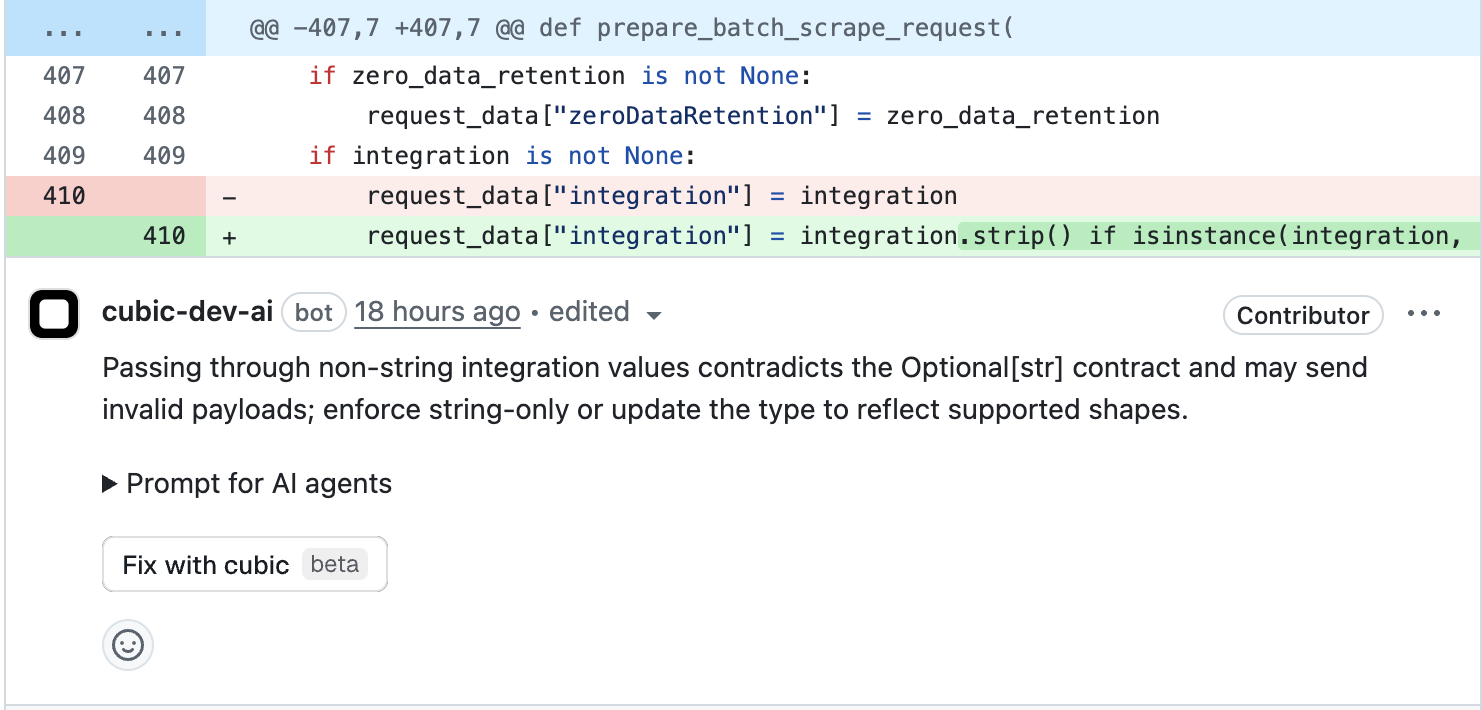
How it works
When cubic identifies an issue in your code, you can request an AI-generated fix that:- Analyzes the issue - Reviews the problem and relevant context
- Generates a solution - Creates a targeted fix addressing the specific issue
- Applies the fix - Pushes commits to your PR branch or opens a fix PR (you can specify which)
- Preserves review flow - Lets you review the changes before merging into your main PR
By default, cubic chooses the delivery method based on how invasive the change is. To override,
include “open a fix PR” or “push commits to this PR” in your request. If cubic opens a fix PR, it
targets the branch of your original PR, not the main branch. If cubic pushes commits directly, the
changes land on your PR branch.
Triggering fixes
There are two ways to request an AI fix:Tagging cubic in Github or cubic
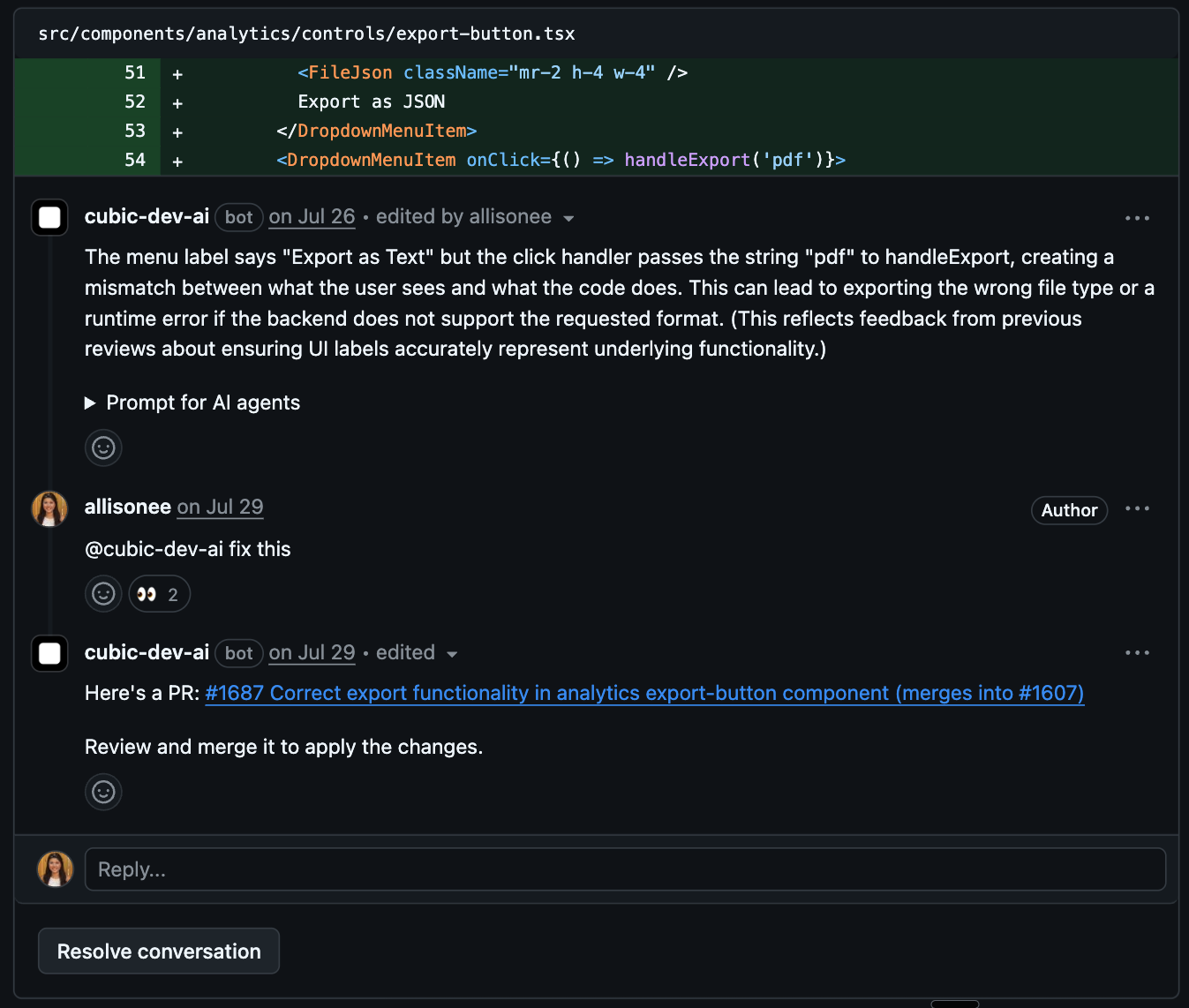
- “@cubic-dev-ai fix this issue”
- “@cubic-dev-ai can you generate a fix for this?”
- “@cubic-dev-ai please fix the type error mentioned above”
Using the fix button in cubic
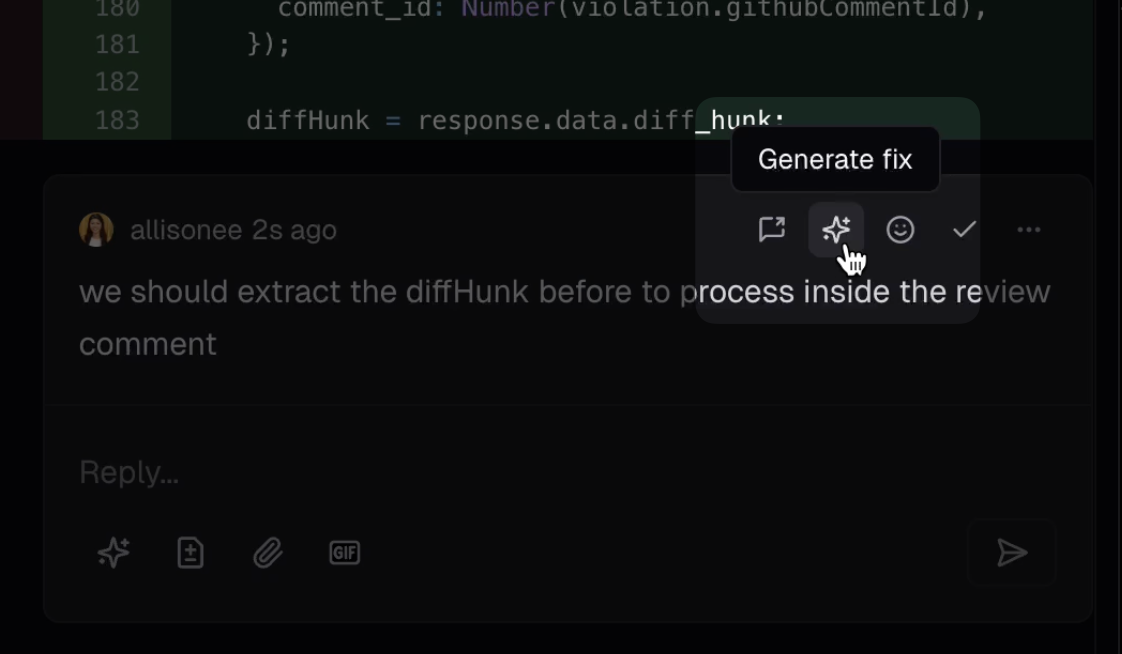
- The comment identifies a specific issue in a file
- The comment includes file and line context
- Your installation has the fix feature enabled
What to expect
Fix generation process
- Acknowledgment - cubic reacts with 👀 and comments
- Analysis - The AI analyzes the issue and surrounding code
- Delivery - cubic pushes commits to your PR branch or opens a fix PR. Claude Code runs in an ephemeral container in the background. (typically 1-3 minutes)
- Notification - cubic updates the original comment with the commit or PR details
Reviewing changes
If cubic opens a fix PR, it includes:- Descriptive title - AI-generated title explaining what’s being fixed
- Targeted changes - Only the code needed to address the specific issue
- Original context - Reference to the original PR and issue comment
- Clean diff - Easy to review changes in isolation
If a fix PR is created, you can test the changes locally by checking out the fix branch before
merging.
Best practices
Tips for using AI fixes
- Review carefully - Always review AI-generated code before merging
- Test locally - Verify the fix works as expected in your environment
Limitations
- Complex architectural changes may require manual intervention
- Fixes are scoped to the specific issue identified
- Some issues may require broader refactoring beyond a single fix
- Follow-up changes are not yet supported
- Generated PRs or pushed commits run through your existing GitHub CI checks
Integration with your workflow
Fixes integrate seamlessly with your existing review process:- Review the change (fix PR or new commits on your PR branch)
- Merge when satisfied if a fix PR was opened
- Continue with your original PR now including the fix
- Single deployment - Everything ships together