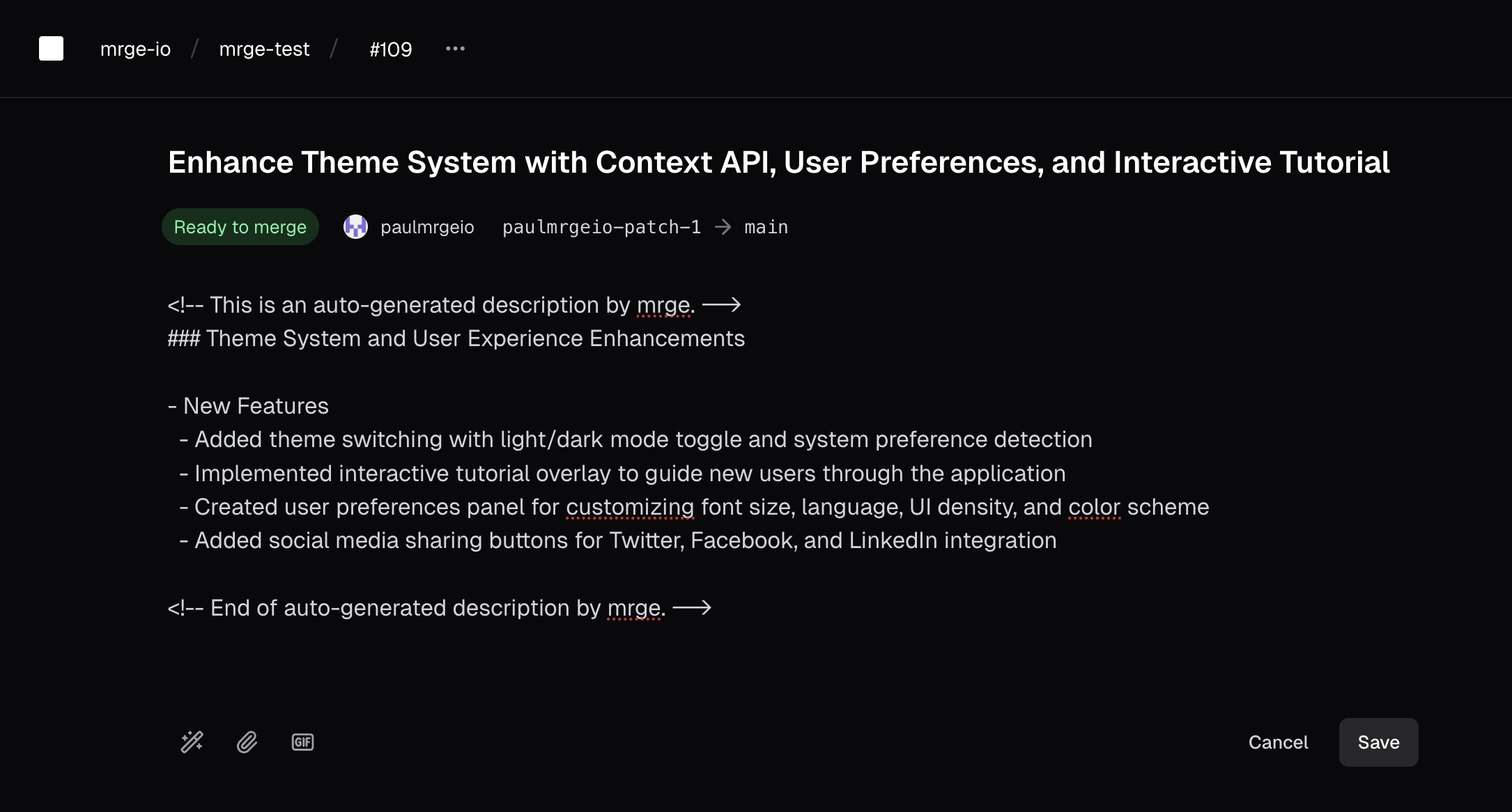
Auto-generate PR descriptions
AI-generated PR descriptions summarize changes clearly, helping reviewers quickly understand the context and impact of your pull requests. By default, cubic generates PR descriptions automatically whenever a new pull request is opened, provided that the setting is enabled for your repository. To enable or disable auto-generated descriptions:- Navigate to the AI review settings for your repository
- Toggle AI-generated PR descriptions on or off
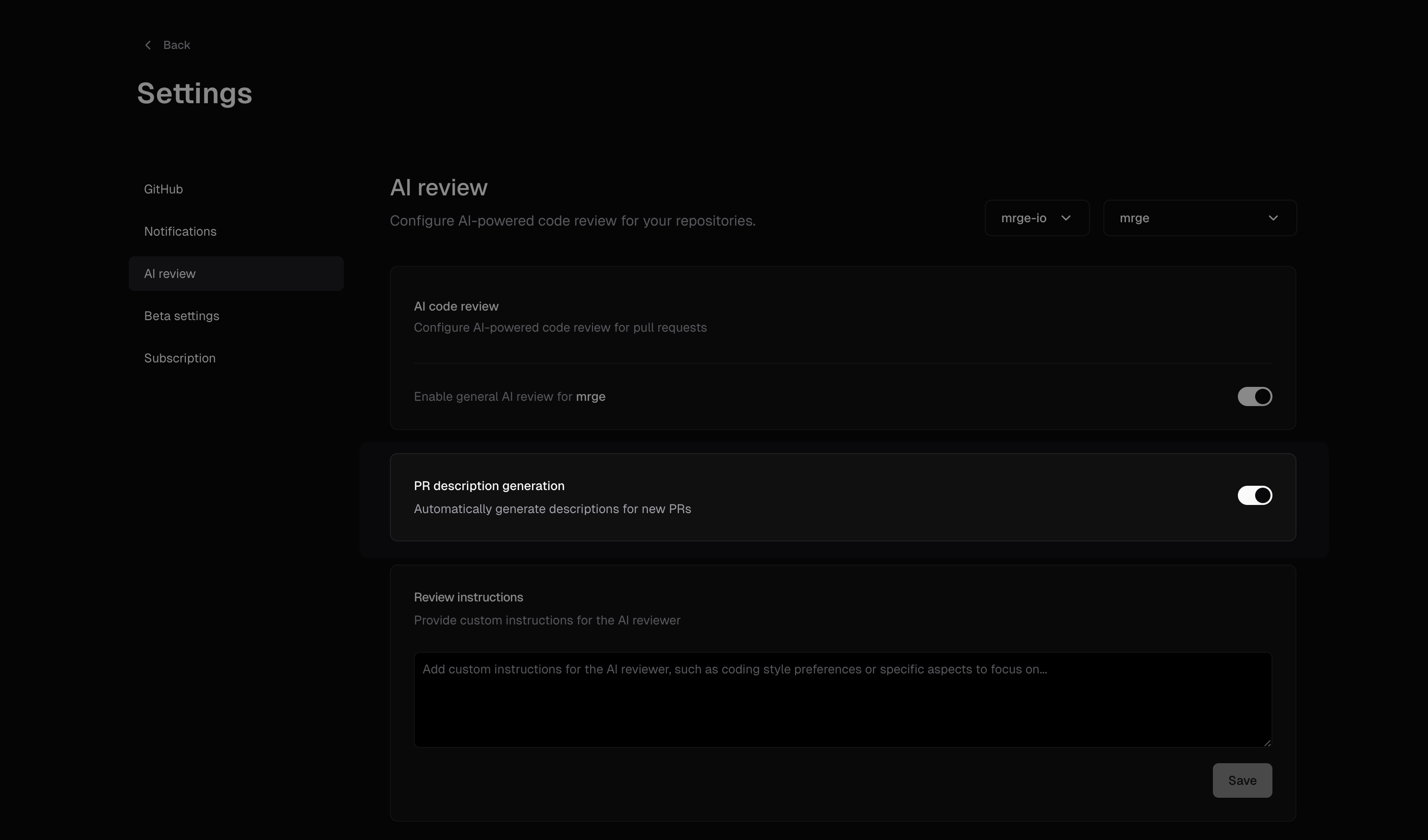
Manual generation
You can manually trigger AI-generated descriptions at any time:- Click the AI button located in the PR description editor
- If existing text is present, cubic considers this context and enhances it
- If the description field is empty, cubic creates a comprehensive summary from scratch
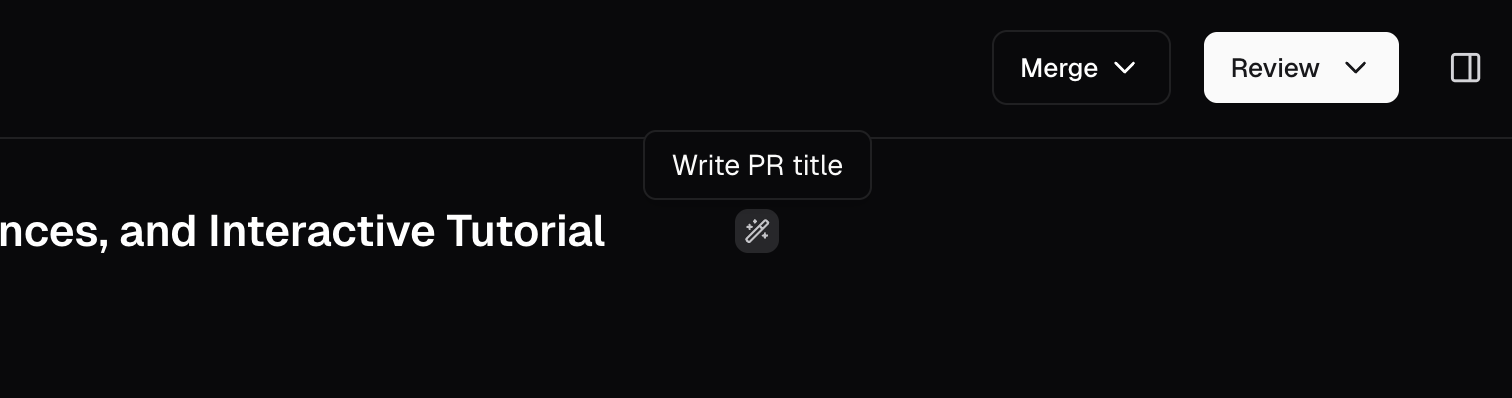
Custom instructions
Customize how cubic generates PR descriptions to match your team’s documentation standards and review needs.Setting custom instructions
- Navigate to AI review settings
- Click the Descriptions tab
- In the “Description instructions” card, enter your custom guidelines
- Click Save to apply to all future PR descriptions
What to include in custom instructions
Custom instructions help cubic understand what’s important to your team: Structure preferences:- “Use bullet points for all changes”
- “Include sections for: Summary, Changes, Testing, Deployment”
- “Start with a one-line summary, then detailed explanation”
- “Emphasize business impact over technical implementation”
- “Include database migration requirements”
- “Mention affected microservices and API contracts”
- “Highlight security considerations”
- “Reference Jira ticket acceptance criteria”
- “Include performance benchmarks for optimization PRs”
- “List manual testing steps required”
- “Note any feature flags added or modified”
How custom instructions work
- Instructions apply when cubic generates descriptions automatically or manually
- They guide the AI without replacing your ability to edit
- Instructions persist across all PRs in the repository
- Different repositories can have different instructions
Tips for effective instructions
- Be specific: Instead of “be detailed”, say “include database schema changes and migration steps”
- Set formatting preferences: Specify if you want lists, paragraphs, or specific sections
- Focus on what matters: Highlight what reviewers in your team care about most
- Iterate: Refine instructions based on generated descriptions over time
Best practices
To get the most out of AI PR descriptions:- Include brief context or bullet points before triggering manual generation
- Clearly mention acceptance criteria or key points you’d like highlighted